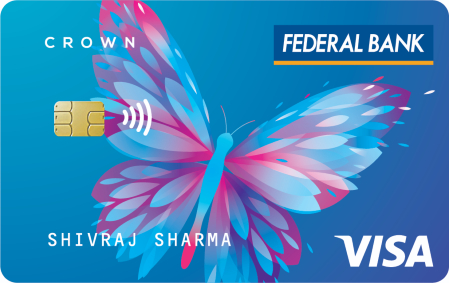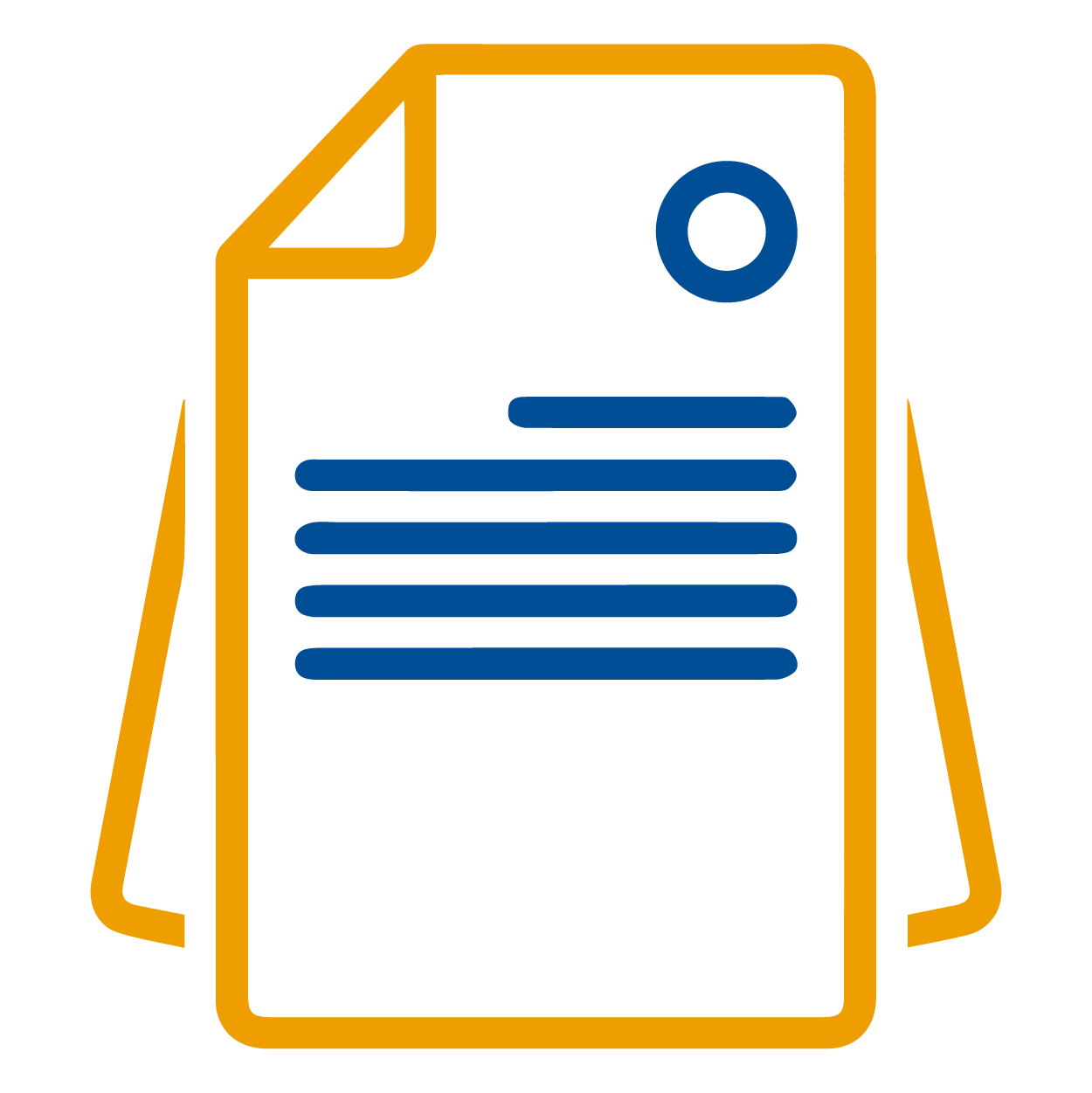Federal Bank Contactless variant provides convenience of contactless payment along with the existing features offered on Federal Bank Debit card. A Contactless card is a faster way to pay with your debit card for purchases under Rs.5000/- at participating stores. Instead of dipping (or swiping) your card on the merchant terminal, simply wave or tap your card on the contactless enabled terminal and pay without entering a PIN (for amount under Rs.5000/-).
Look for the Contactless symbol on your Federal Bank card and also on the machine at the shop. This symbol, if present, means that your card is a Contactless card and the machine is enabled for contactless transactions
No, the contactless mode is available only on the new card variant. However, the customer can still opt for a card replacement and get a contactless version at standard replacement charges which are currently applicable.
It contains a chip and an antenna (based on radio frequency). When you tap the card against a contactless enabled terminal, the details get transferred wirelessly from the card to the terminal and the payments get processed in a secure manner.
Account should be KYC complied and active for conducting transactions. Ensure mobile number is updated in your account. Debit Card features (such as Domestic, International, ECOM & Contactless) need to be enabled for using the card in any of the International / Domestic lounges. Customer can enable the features using FedMobile ( Login --> Card Management -->Enable/Disable Card --> Activate the features by sliding the button) OR call 0484 2866700 and follow the IVR instructions OR contact branch. On enabling the features, a confirmation SMS to that effect will be received. Before using the Debit Card in a lounge, customer must have successfully completed at least one debit transaction (In ATM / POS- purchase using card swiping machine) using PIN number. NFC (Contactless) should be enabled, if the customer is using the contactless authentication at lounge. ( For enabling this feature, please refer to point 3 above) SB account linked to the Debit Card should have sufficient balance for authentication. Complimentary lounge facility will be extended only during the departure phase. Facility will not be extended during arrival / layover.
Contactless cards benefits you through its enhanced convenience to pay and higher level of security. The convenience is by way of speed of payment through not having to enter your PIN for transactions below Rs.5000/-. It is also more secure as you are in control of the card at all times as the card does not leave your hand when you make the payment at the shop.
You might be interested
Recommendations for a safe and easy banking experience