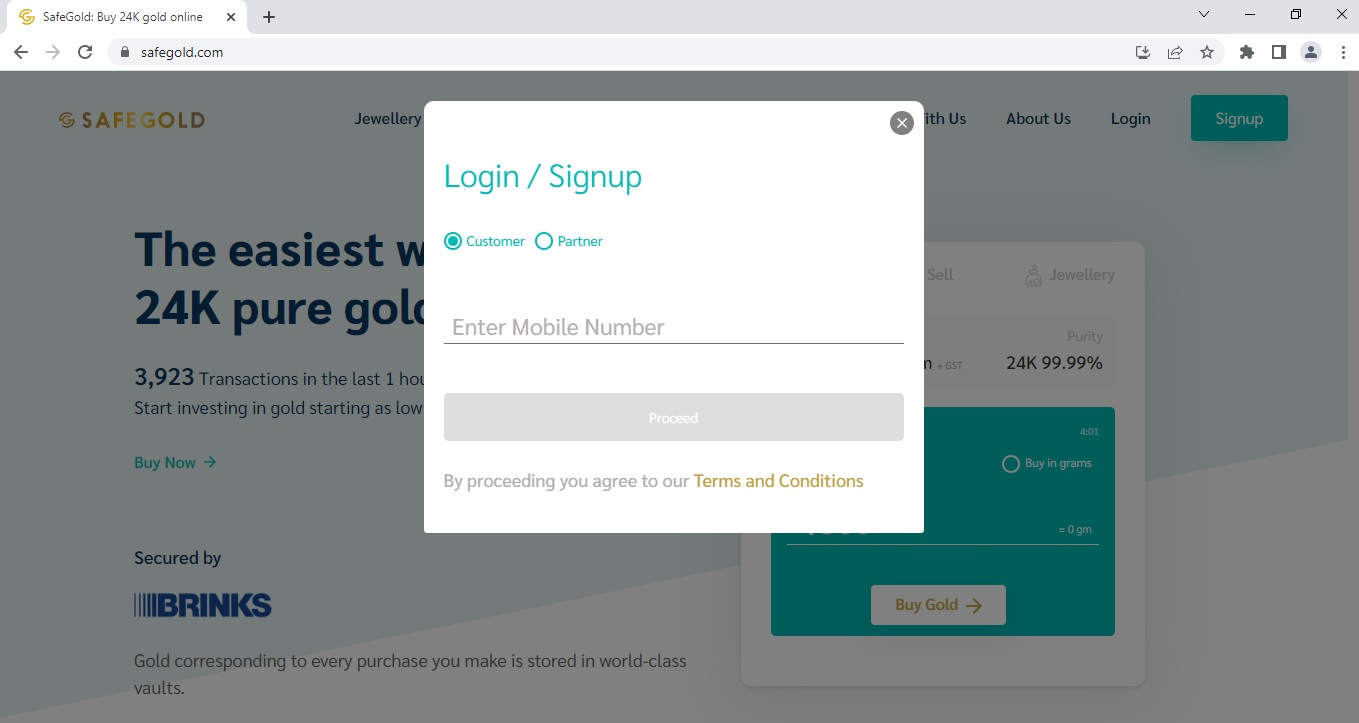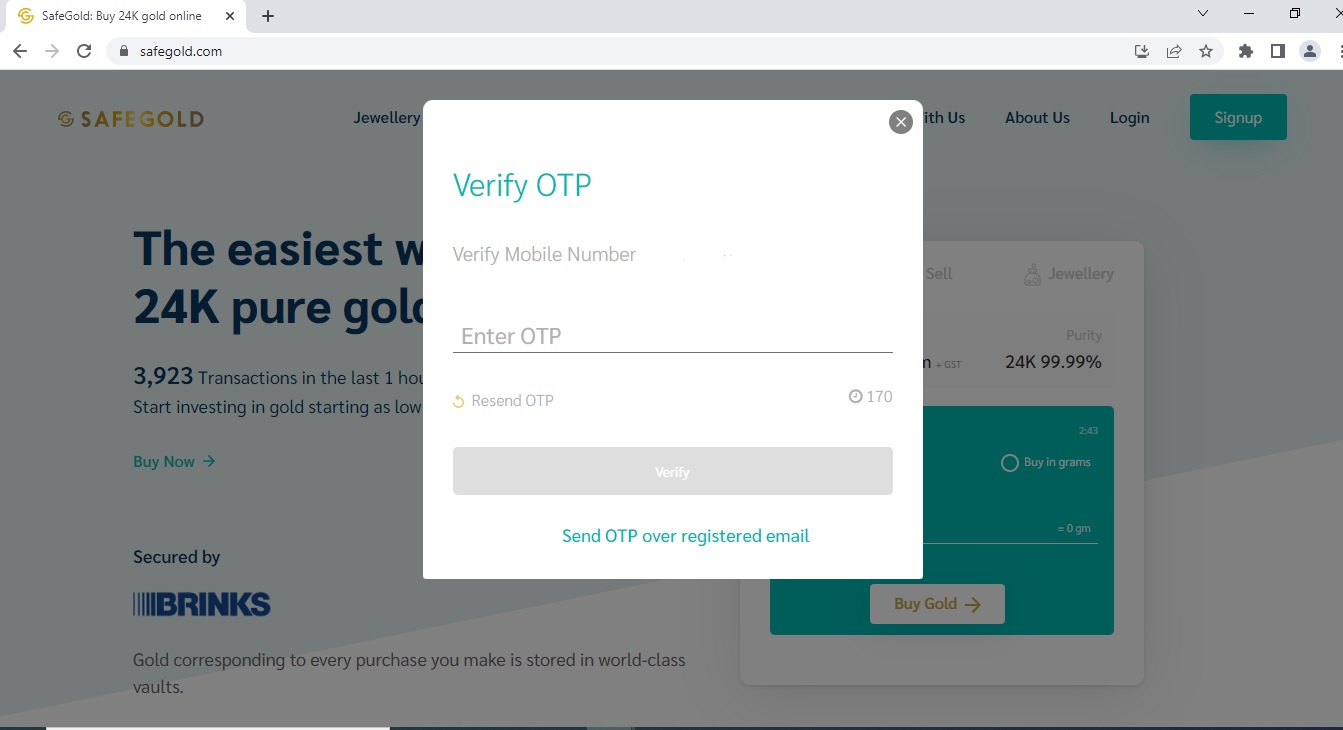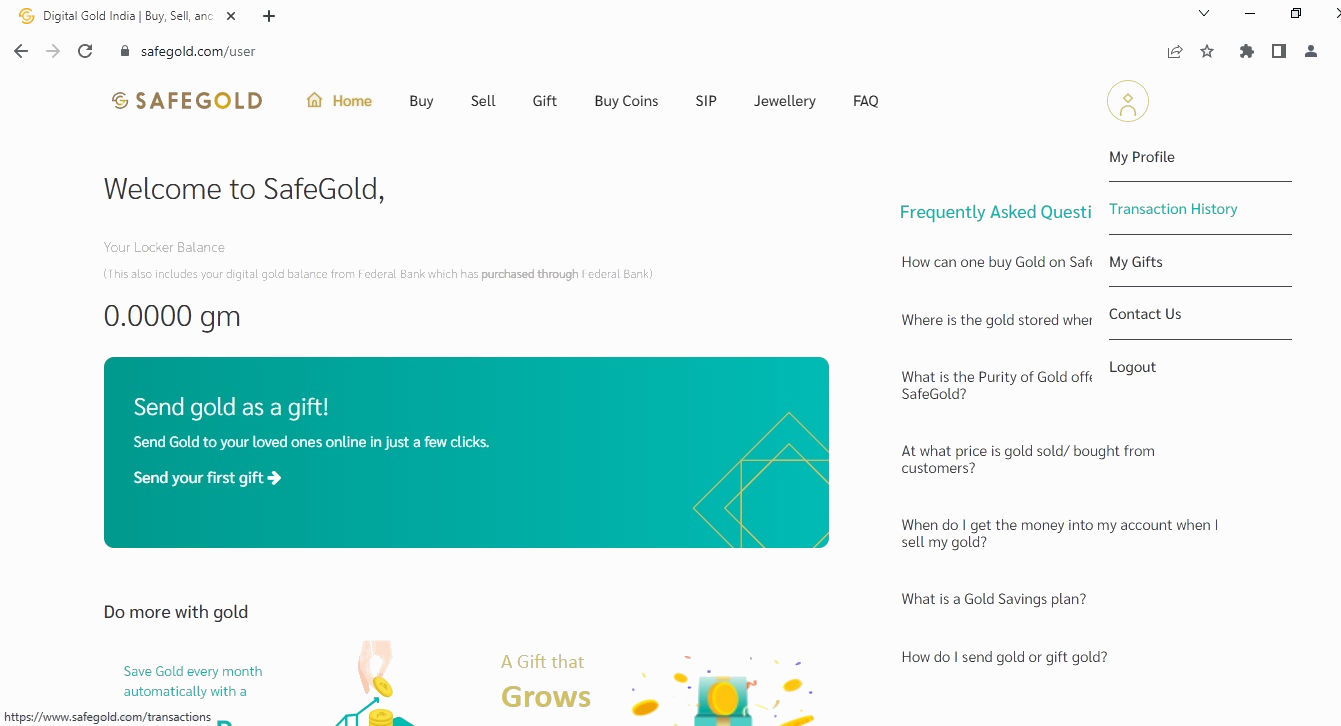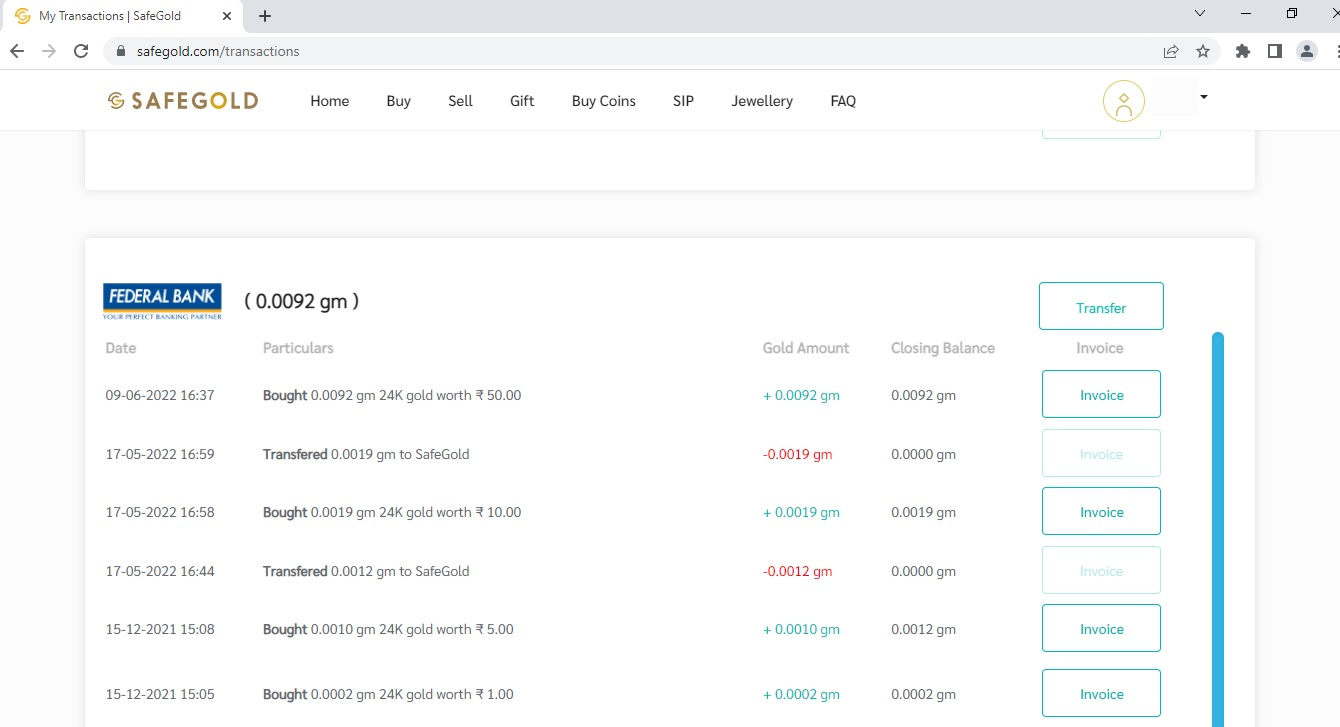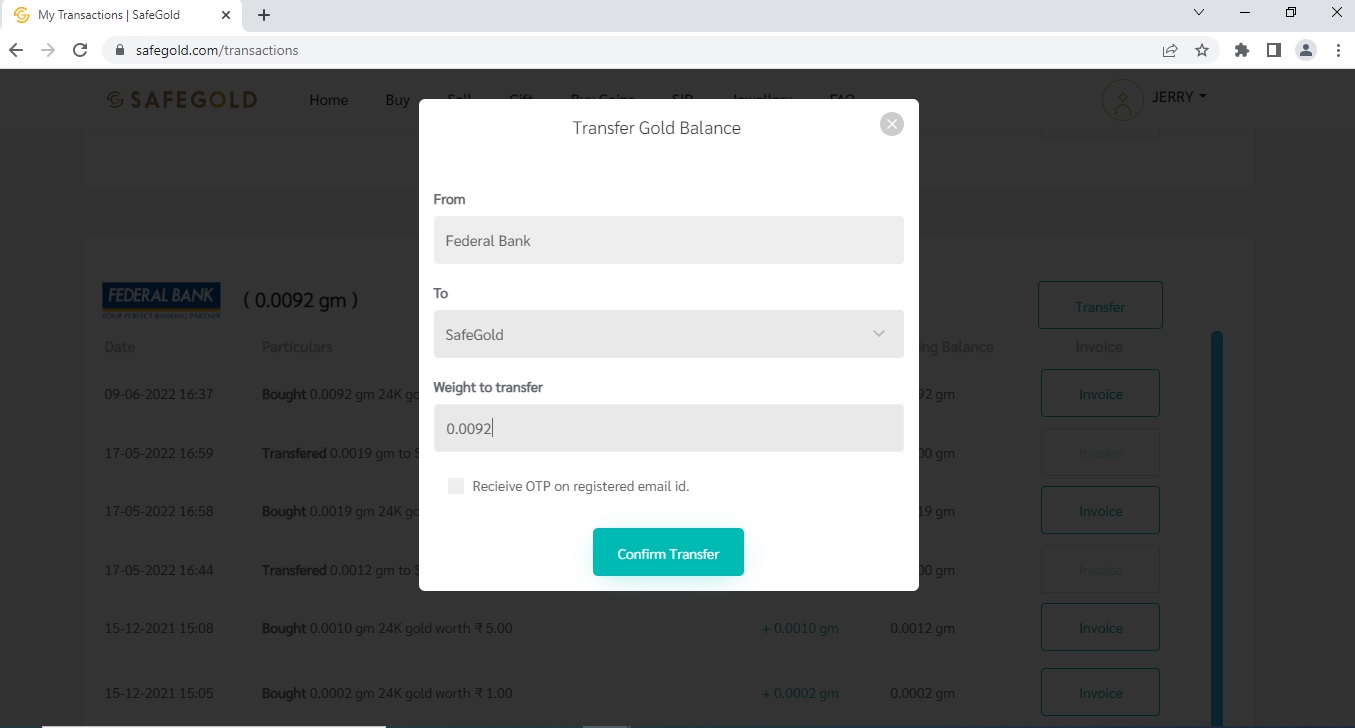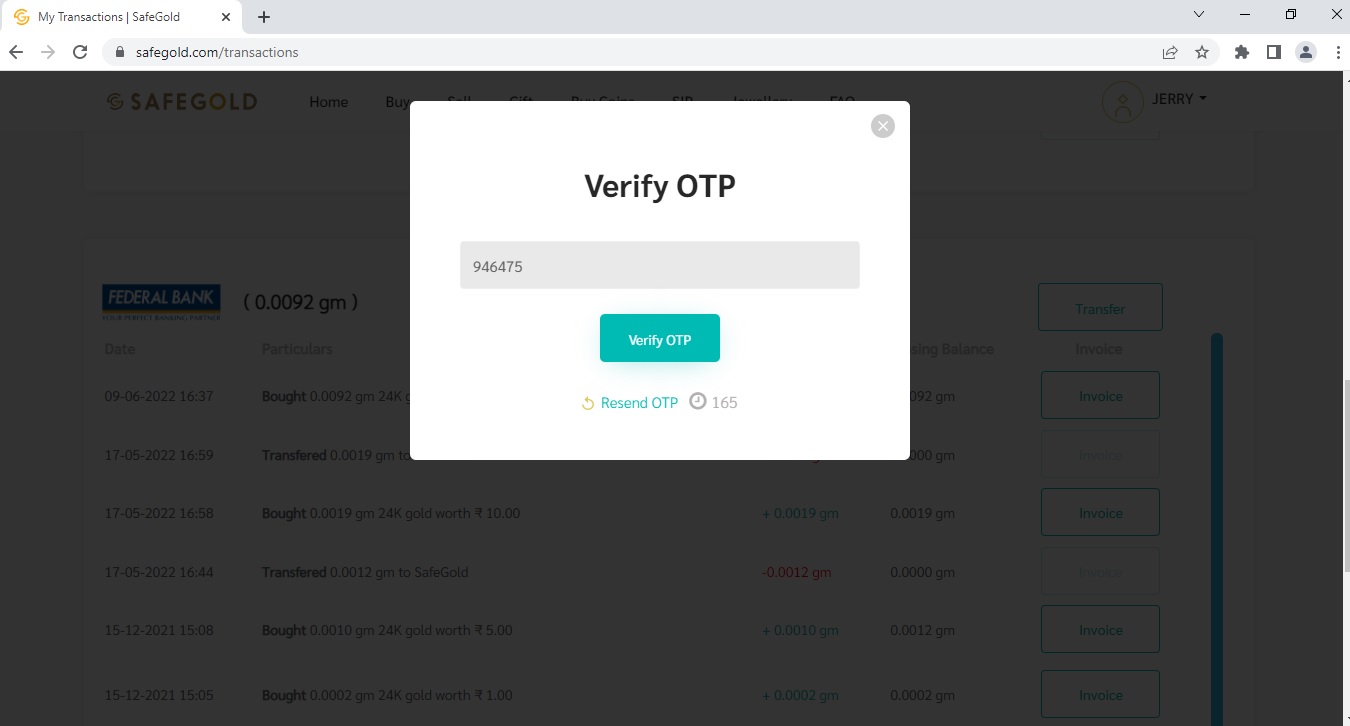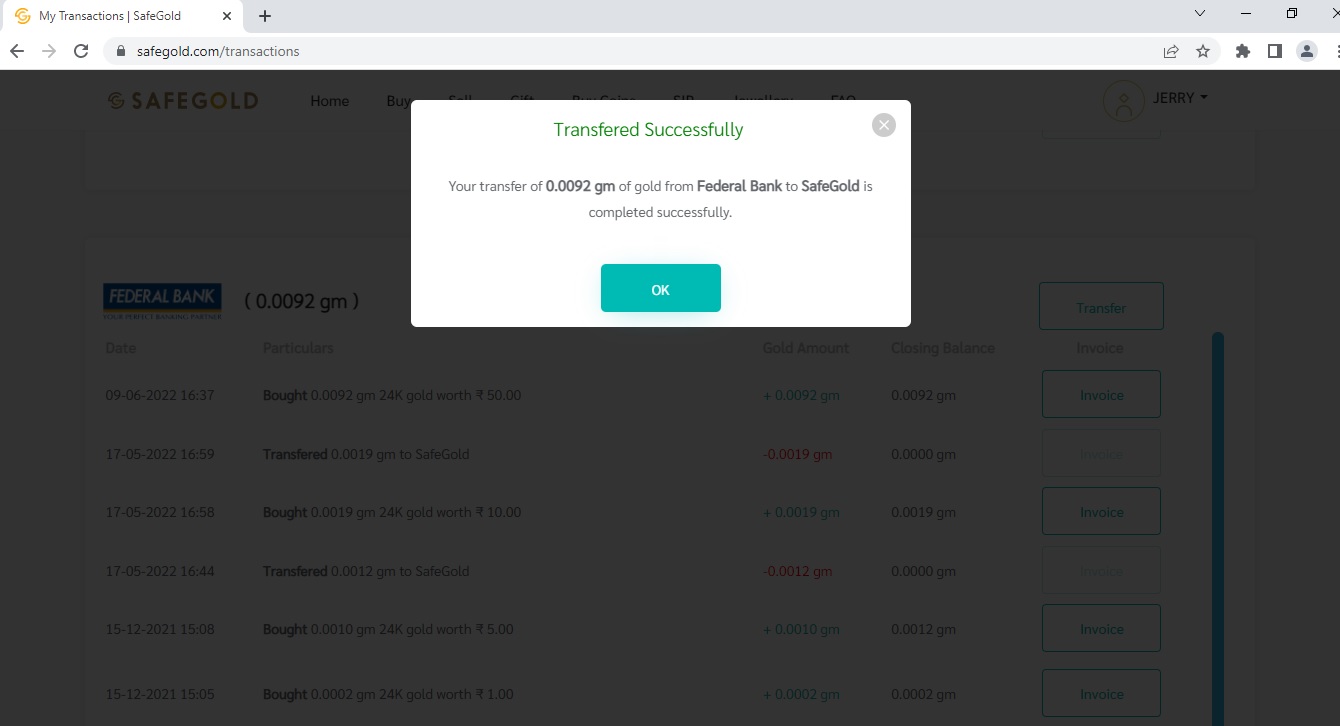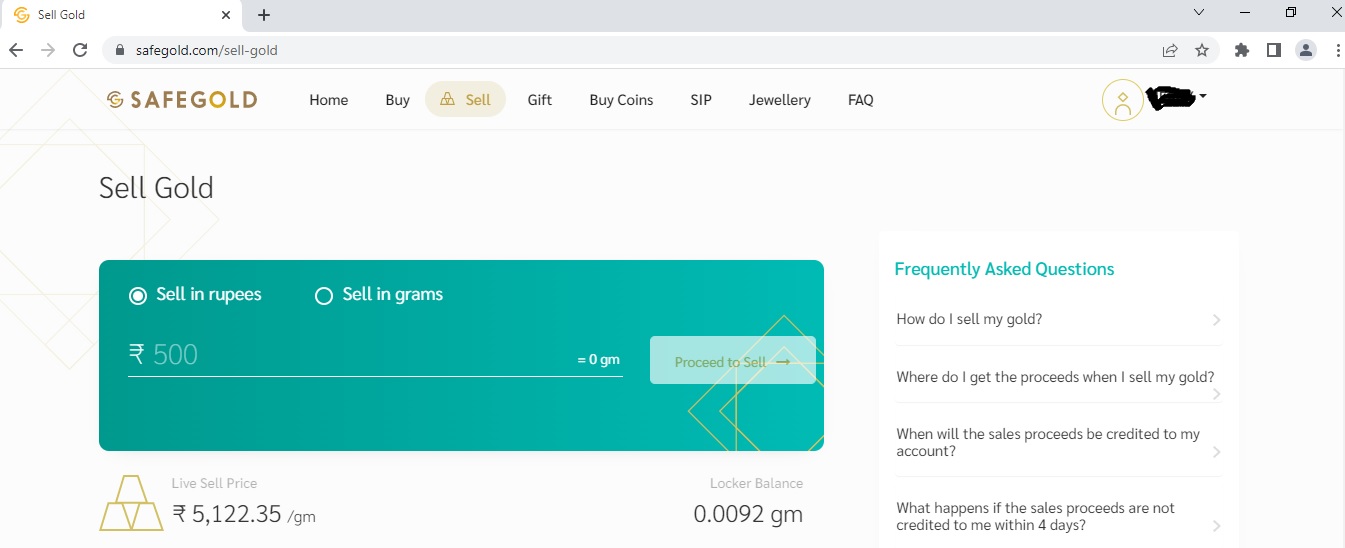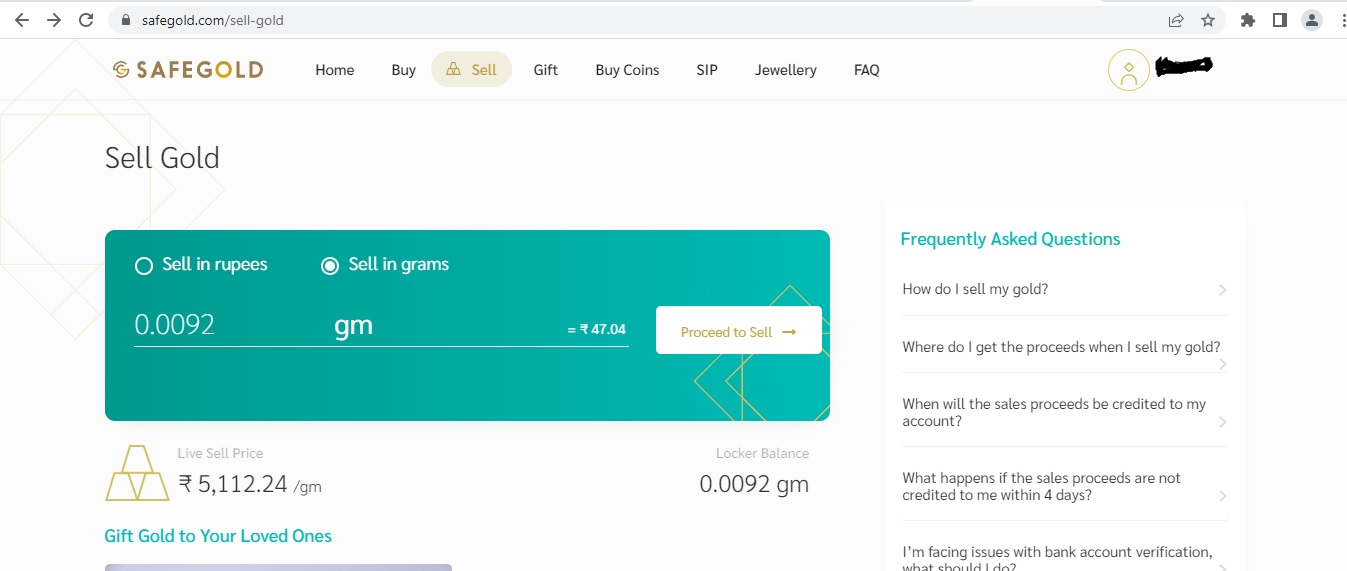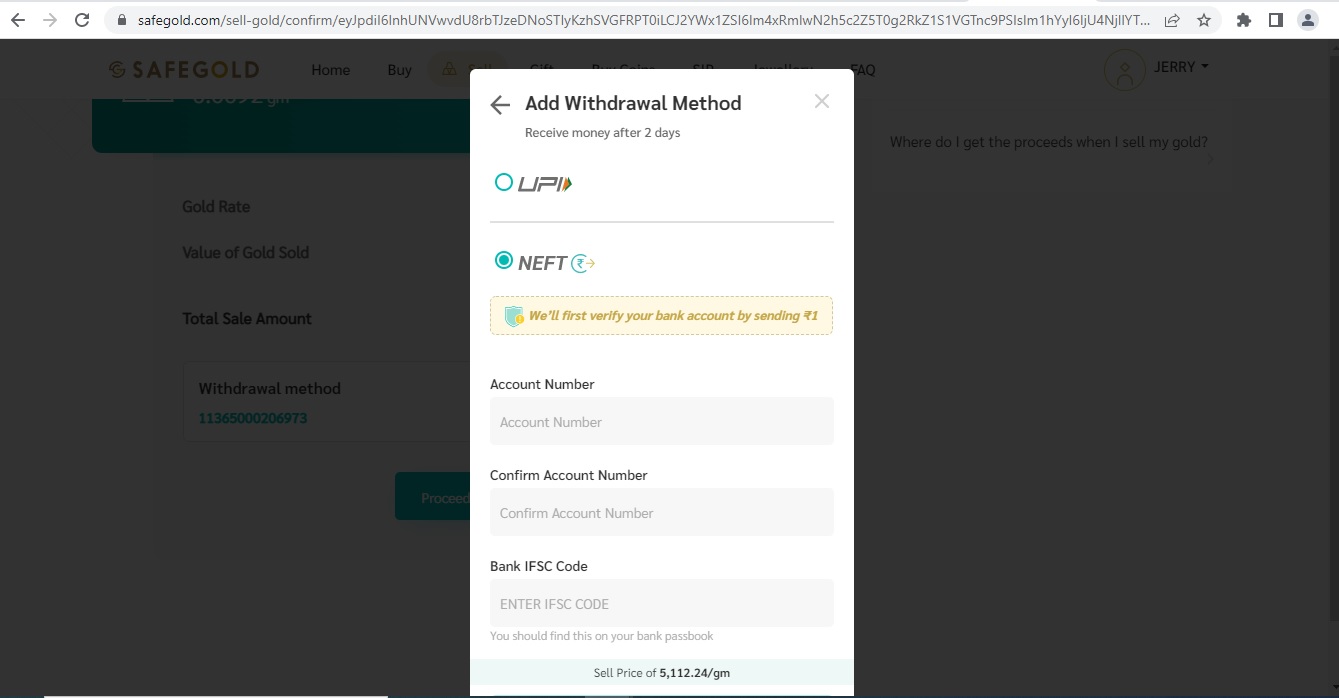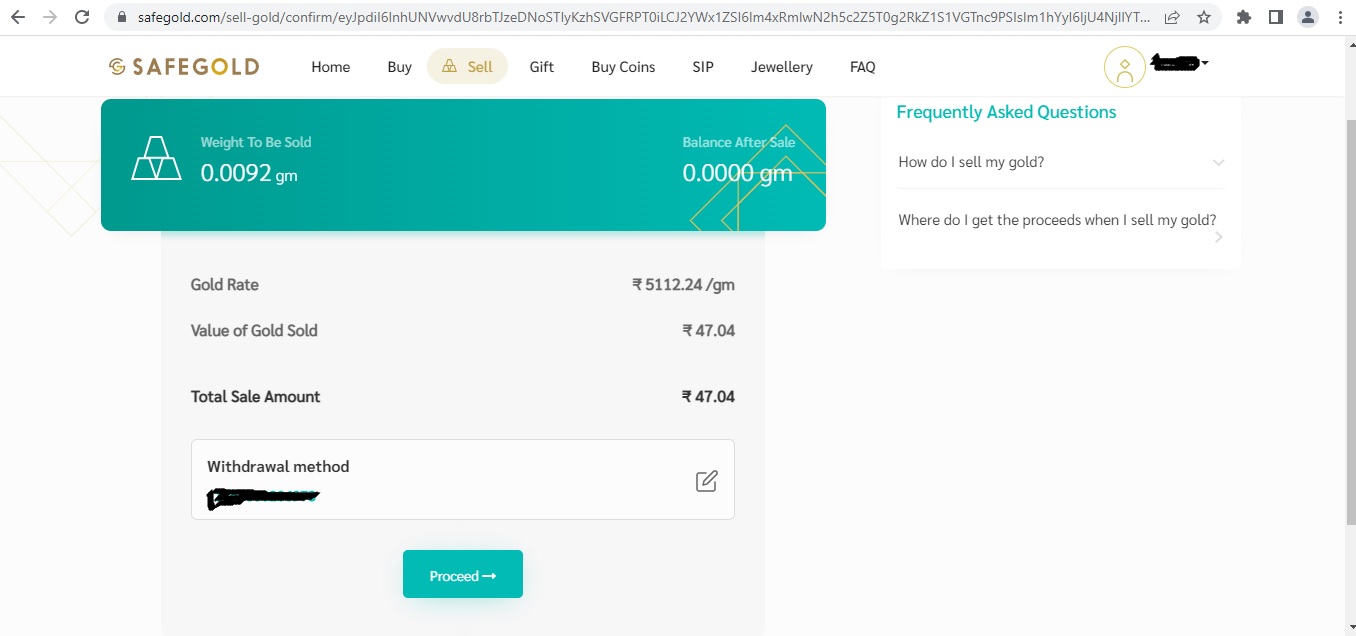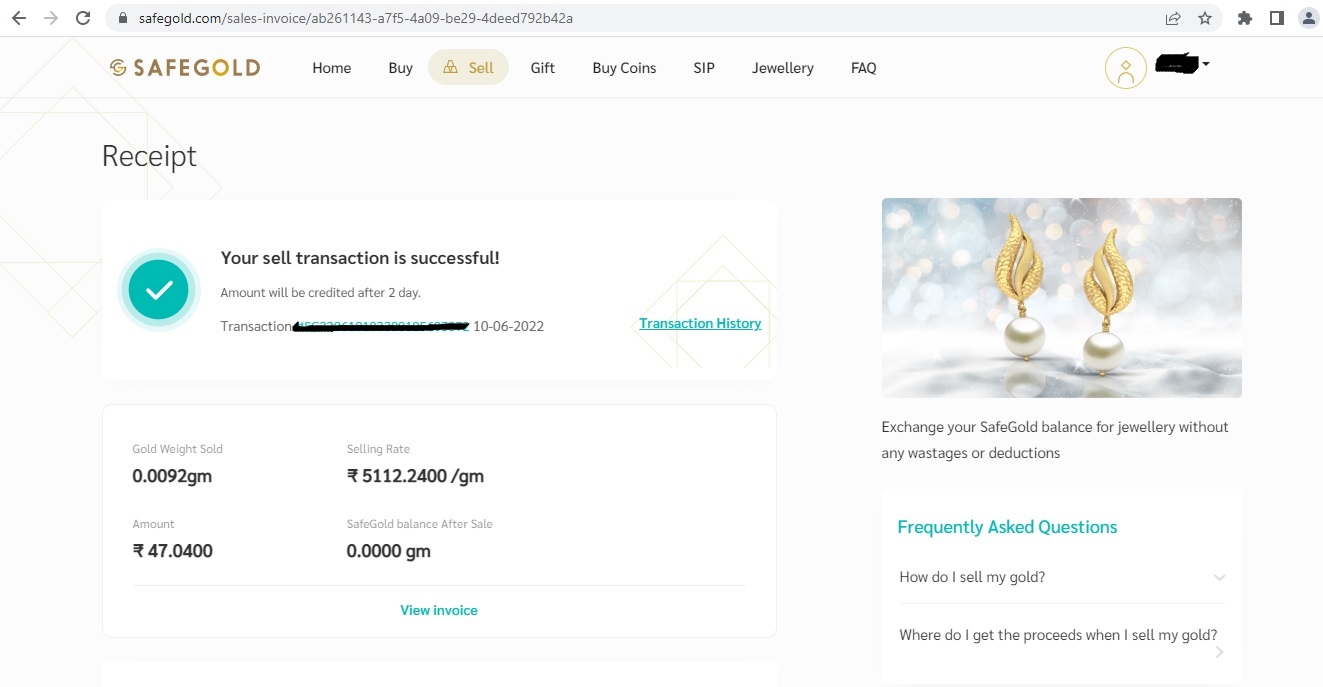STEPS FOR TRANSFERRING BALANCE OF DIGITAL GOLD MAINTAINED WITH FEDERAL BANK TO SAFEGOLD
Click on Login button.
|
Enter the OTP sent to the mobile number.
|
After login, select rightmost icon showing your name. Select on Transaction history.
|
You will be shown with balances maintained with Federal Bank in this page. Select Transfer option in the Federal Bank.
|
A pop up window will appear, showing option to transfer the gold balance maintained with Federal Bank to SafeGold. Enter the weight to transfer, and confirm the transfer.
|
An OTP validation page will appear. Enter the OTP and click on Verify OTP.
|
Balance of Digital Gold will be successfully transferred to SafeGold wallet.
|
STEPS FOR SELLING OPTION IN SAFEGOLD
Once the balance is updated with SafeGold, select the ‘Sell’ option available in the website top bar.
|
The following page will open up, wherein customer can enter the value in Rupees as well as in grams of gold to be sold, and select proceed :
|
Once confirmation is done, there are two options by which you can receive the amount as shown in the screen:
|
Enter either the UPI ID or the account number with IFSC and amount and click on Proceed in the screen will be settled to your account.
|
Final Page
|