Download Federal Bank Account Statement
A bank account statement is a document that outlines all the transactions and activities that have occurred within a specific bank account for a certain period of time. It is also used to track any changes that have taken place in the account, including transactions, opening and closing balance, and other information. Having access to your Federal Bank account statement can be extremely beneficial for both personal and professional use. It can help to identify any fraudulent activity, ensure that all transactions are accurately recorded and tracked, and provide a detailed overview of your account’s financial history.
In this article, we will discuss how to get your Federal Bank account statement and why it’s important to have one.
Importance of verifying bank account statements
First, it’s important to understand why obtaining your Federal Bank account statement is important. It can help you monitor your account to make sure everything is accurate and that no fraudulent activity has taken place. Additionally, it can help you identify any changes in the account, such as deposits, withdrawals, and transfers. Having this information can also help you plan your budget and track your spending.
Once you have access to your statement, you can start to review it to ensure that all the information is accurate. You should check that all transactions are properly recorded and that the opening and closing balance is correct. If you notice any discrepancies or errors, you should contact your bank to make sure they are corrected.
When reviewing your Federal Bank account statement, it’s also important to check for any unusual or suspicious activity. This could include large withdrawals that you don’t remember making, transfers that you don’t recognize, or other suspicious activity. If you notice any of these, it’s important to contact your bank right away.
Ways to get your Federal Bank account statement
You can get your Federal Bank account statement using any of the following methods:
1. Download using FedNet
FedNet, Internet Banking portal of Federal Bank offers you the facility to download your account statement for a specific period of your choice. In order to download the account statement in FedNet, please follow the simple steps stated below.
- Login to FedNet- Federal Bank Net Banking
- Select the "Accounts" menu from the left side pane.
- Types of accounts can be viewed in ‘Accounts Info’ available in ‘Accounts’ menu.
- Select the account type. For e.g. Operative Accounts. List of operative account(s) will be listed. Menu to be followed: Accounts Info> Operative Accounts > My Operative Accounts > Select an Account> Statement of Accounts
- The account statement can be downloaded in various formats using ‘More Actions’ available there itself.

2. Download using FedMobile
No need to worry about visiting the bank to get your Federal Bank account statement anymore! With our Mobile Banking facility, FedMobile, you can now download or email your monthly statement directly to your device with ease. Your data is fully protected since the online statements are password protected, making it secure and safe. Additionally, you can also view your account summary online with the same app for an even more convenient experience.
Follow the simple steps given below to generate your Account Statement using FedMobile app:
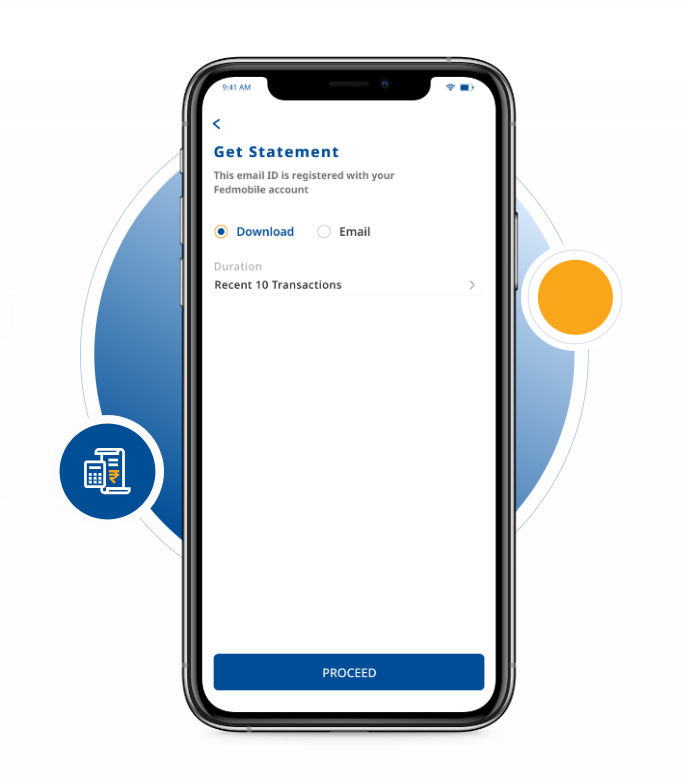
- Login to the FedMobile app, tap on the side bar on the Home screen, and go to service requests.
- Tap on ‘Statements’ and you will see an account summary screen.
- Select from multiple accounts and download/email statement.
- Select the duration to generate the account statement and proceed.
- To view the statement, enter the password. The password is a combination of the first four letters of your name/name of your firm, all in capitals, followed by your Date of Birth/firm’s Date of Incorporation in DDMM format. Do not use any special characters or spaces. For instance, if the registered name is Anu Thomas K, and the Date of Birth is 10-09-1965, then the password will be ANUT1009.
3. Download using Certificate Download Portal
You can also download your Account Statement using 'Customer Self Service' option in "Certificate Download Portal". Follow the simple steps given below to generate your Account Statement using Certificate Download Portal:
- Visit Federal Bank website
- In the footer, under the menu stack "Useful Links", click the link "Certificate Download Portal"
- You will be prompted to enter your account number.
- Enter your 14-digit account number and click " Continue "
- Enter the 6-digit OTP recieved in your mobile number registered with the Bank
- Enter the captcha displayed on the screen and click " Continue "
- To download your account statement, click " Deposit Section "
- Click on the " Get Statement " button next to " Account Statement " option
- Click to select the Account Number
- Enter the period (From date and To date) and click the " Download " button.
- A password protected document containing the bank account statement in PDF format will be saved in your system.
- You can also click on " Email Statement " to receive the statement to your e-mail ID registered with us.
Watch the tutorial video to know more.
4. Contact your Branch
You can also get your account statement from your Federal Bank branch.